Text Recruiting for the Manufacturing Sector
Targeting top talent in the Manufacturing industry has never been easier with Rakuna’s Texting Software for Recruiting. Immediately reach prospective candidates and connect with them wherever they are.
Our Customers
Companies around the world are using Rakuna platform to scale recruiting. Rakuna has got you covered on every front!


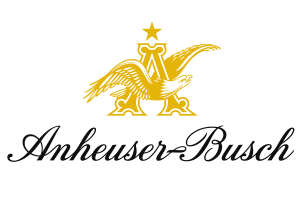














Fast-Track Manufacturing Recruitment Process
Manufacturing recruitment often involves a lengthy hiring process due to the high volume of applications. Rakuna enables recruiters to rapidly send mass text campaigns, increase engagement rates, and make more placements with fewer resources required.
Manufacture Industry Recruitment With a Personal Touch
Building connections can often be challenging for manufacturing recruiters due to the sheer volume of applicants. With Rakuna, seamlessly bring the human touch to your SMS campaign and build long-lasting relationships with candidates.
Boost Manufacturing Recruitment Performance with Analytics
Empower Your Recruiters With Powerful SMS Features
GENERATE BULK TEXT MESSAGES:
Sending and tracking bulk SMS campaigns has never been simpler! Customize your template to conduct mass personalized messages!
SEND 1-1 TEXT MESSAGES:
Send personalized 1-1 text messages to candidates through Rakuna’s web-based platform. Create, customize, and save multiple templates for easy access.
AUTOMATE SMS CAMPAIGN:
Put the hassle of menial tasks out of the equation! Actively engage with candidates through automated mass and targeted messaging campaigns.
OPTIMIZE TWO-WAY SMS CHAT:
Maximize back-and-forth communication with candidates and deliver quick responses to urgent questions. Rakuna will save and keep track of all interactions for seamless follow-up by other recruiters.
INTEGRATE WITH YOUR EXISTING HRIS:
Seamlessly integrated Rakuna Text Recruiting with your existing human resource information systems to easily manage data across-the-board.
ENHANCE ANALYTICS REPORTING:
Track your text recruitment data through auto-generated reports to best measure your text recruitment campaigns.
Questions about Text Recruiting Software?
Can I have multiple numbers? Can I use my personal numbers?
Yes, you can do both. Multiple and preferred numbers are supported as long as they are new and unregistered.
Is there a character limit for my SMS messages?
Yes. The limit for 1 SMS credit is 160 characters. This includes normal text and emojis.
Can I attach multimedia materials to my SMS messages?
Yes. At the moment, Rakuna Text Recruiting Software users can insert emojis and attach links under specific texts.
Can I limit who has access to which number?
Yes. Different users can be assigned with separate ‘sent from’ numbers in the system.
Can I send or schedule text messages from my PC?
Yes. You can directly send and instantly receive SMS messages within the Dashboard without using any phone devices. You can choose “Send now” or “Schedule” to send your text later.
Do I need my phone to use this product?
No. You can send and receive SMS messages right on Rakuna Dashboard where all candidate profiles are managed.
Are brand customization options available?
As far as customization that SMS text messages allow, “sent-from” numbers can be set to display your organization’s name to your recipients.
Does Rakuna Text Recruiting Software allow ATS integration? If yes, which ATS are supported?
Rakuna works with all major Applicant Tracking Systems. For example:
– Workday
– SAP SuccessFactors
– Greenhouse
– iCIMS
– Lever
Additionally, we can integrate with any ATS as long as it allows data to be securely pushed/pulled via APIs. Learn more here: https://rak.sialthuong.com/ats_integration/
How easy is integration with other software modules?
Rakuna Platform is API-driven. That means the product has been built from day 1 to be integrative – users can plug it into other systems.
Does Rakuna support SSO authentication?
Yes. Rakuna supports SSO authentication such as Azure Active Directory and Google SSO. Set-up & maintenance costs may be applied and vary depending on the company’s requirements and SSO policy.
4 Tips to Find the Best Manufacturing Talent With a Testing Software for Recruiting
 Personalize Your Messages:
Personalize Your Messages:
Text messages are often viewed as informal, but that doesn’t mean they should lack a personal touch. When using texting software for recruiting, it’s important to customize your messages to the candidates you are contacting. Address them by name, reference their experience or qualifications, and show that you have taken the time to research their background. This will make your message stand out and increase the likelihood of a response.
 Keep it Concise:
Keep it Concise:
Text messages are limited in characters, so it’s crucial to keep your message short and to the point. Use simple language and avoid industry jargon to ensure your message is easily understood. Highlight the key benefits and unique selling points of the job opportunity in a clear and concise manner. This will help keep the candidate’s attention and give them a positive impression of your organization.
 Timing is Key:
Timing is Key:
Texting software allows recruiters to reach candidates quickly and easily, but it’s important to be mindful of timing. Manufacturing operations run 24/7, so avoid sending messages too early in the morning or late at night when candidates may be sleeping or busy. Consider their time zone as well. Aim to send messages during business hours when prospective candidates are likely to be available and responsive.

